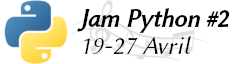| |
|
Posté le 21-09-2022 à 08:41 | #
|
| I'll try it, it looks great ! |
|
| |
|
Posté le 21-09-2022 à 13:07 | #
|
Please improve the controls but it's a really good game !
I leaved a test. |
|
| |
|
Posté le 21-09-2022 à 15:47 | #
|
Mb88 a écrit :
Please improve the controls
Thanks for the test! I'm not too clear on what should be improved with the controls. Could you elaborate on what was confusing? Would an introductory interactive demo at the beginning solve it, or are the controls confusing even when you know how to use them? |
|
| |
|
Posté le 21-09-2022 à 15:52 | #
|
I find that the controls are hard to memorize : I can't remember which F key is useful for what.
In Microsoft's Klondike it's very easy : you use the mouse to move the cards. |
|
| |
|
Posté le 21-09-2022 à 16:08 | #
|
| How about adding some F-keys? I saw some on an earlier screenshot. Did they take up too much space on the screen? |
|
| |
|
Posté le 21-09-2022 à 16:09 | #
|
No it's just hard to remember which one does what.
EDIT:
Sorry I just red Lephe's comment too fast. |
|
| |
|
Posté le 21-09-2022 à 16:57 | #
|
Thanks for the feedback! I'm completely out of vertical pixels. When the OPTN menu is raised, the suits of the cards at the bottom are almost completely gone (just 1 pixel remains). For the bottom row I could possibly squeeze the suit to the right of the rank, but that probably wouldn't look great.
Another option, and I plan on trying this out, would be to replace the double selection process with a single selection. Instead of independently selecting from and to, the arrows would loop through all valid moves (pairs of from and to), including waste and foundations. Pressing SHIFT would then perform the currently selected move. This should simplify the controls. I'd still want a dedicated key for flipping cards and another for auto foundations, but (for the current key layout) F2, F6, and EXIT would no longer be needed. |
|
| |
|
Posté le 23-09-2022 à 08:36 | #
|
Version 1.1 (not uploaded): Simplified the move selection process as per my above comment. Thank you Mb88 for your test and re-test of the new design.
Version 1.2: Added fx-9860G Slim support. |
|
| |
|
Posté le 25-09-2022 à 21:26 | #
|
Version 1.3: Utilized new gint fx-9860G Slim support to remove keyboard input workarounds, allow proper En/Fr help on the Slim, and support Slim backlight and MENU key.
Version 1.4: Fixed Slim card flip bug and added an experimental option to power off the calculator by pressing AC. |
|
| |
|
Posté le 03-11-2022 à 04:55 | #
|
Version 1.5:
- Added backlight toggle (F4) on OPTN menu
|
|