fxListExporter, export list data by QR code
Posté le 16/11/2020 08:22
fxListExporter is an Add-in for fx-9860 series calculators. It can help you export your calculator's list data in CSV format.
 What can it do
What can it do
> Generate a CSV file to storage memory.
> Generate a CSV file to SD card.
> Display a QR code.
> Choose the columns and rows you want.
Instructions
1. Open the tool and press EXE.
2. Use F1~F6 to select columns. Press EXE to continue.
3. Enter the largest row to get. For example, input 3 to get 1~3 rows. Press EXE to continue.
4. Select the export method. Press 1 to save the CSV to the storage memory; Press 2 to save the CSV to the SD card; Press 3 to display the data through QR code.
5. If you choose 1 or 2, you may encounter a situation that the CSV file already exists. Press F1 to overwrite the file at this time.
6. If you select 3, the QR code is displayed. If not, that means too much data was selected.
Pictures





 Thanks
Thanks
Thanks flaribbit for his
fxQr library.
Thanks Simon Lothar for his great work in syscall.
Known Issue
When using QR code mode, this tool can't export too much data once.
Github Link
 Fichier joint
Fichier joint
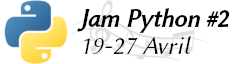







Citer : Posté le 16/11/2020 23:06 | #
Very nice! Thank you for sharing this project with us.
I tried it on the Graph 75+E (more or less an fx-9860G II), it works just nice. I tried not specifying the maximum row (hoping it would use the length of the list) but it displayed the "File already exists!" message even though I had not yet generated any file at that time.
Luckily the program uses no direct-DD function from MonochromeLib so it also works out-of-the-box on the latest GIII models!