fx-9750GIII Storage Memory Crash
Posté le 26/10/2020 10:10
Updated in 2023-12-7 UTC+8
Introduction
In August 2020, I encountered the problem on my fx-9750GIII where I couldn't use my storage memory. Later, I found that a file with impossible name "僂ASSE.g1m" appeared in my calculator stoarge and couldn't delete it in any available ways. After investigation it's confirmed that this file was originally "-CASSE.g1m" from Calcraft. The reason of having a Chinese character is that the hex code of "僂" is the combination of the hex codes of "-" and "C".
Affected models
Possibly all USB Power Graphic 3 models
- fx-9750GIII: CalcLoverHK,
PhantomOverrideAlpha,
laomo,
0070,
zhuchaokn
- fx-9860GIII:
yukki410
- Graph 35+E II:
yet to be seen
Characteristics
- Unable to modify the storage memory (even "Initialize All" won't work)
- LINK app shows error "Data conversion failed."
- Windows reports error 0X8007045D (I/O device error) when attempting to modify the storage content
- (Uncertain, happened once) A file with impossible name (e.g. 僂ASSE.g1m)
Possible procedures
1. Install
C.Basic for FX (important as while it's possibly the main cause, it's also used to execute the workaround syscall below)
2. Create a new program file in
SMEM mode and save it without typing anything, then re-open the file
OR open an existing file in
SMEM mode
3. Type something randomly and delete what you've exactly typed (even typing and then deleting a single letter works, just make sure the final modified file is exactly the same as the original one)
4. Save the file by pressing [EXIT]
5. The moment when you get a "Can't delete file" error pop-up with error code -6 is where this bug is triggered
At first it seems like nothing happened after the error, but as the time passes under normal use, C.Basic starts to pop up the same error more frequently and eventually even a modified program with a single letter added can't be saved.
Reasons
Deducing from the error description ("Can't delete file"), it appears that C.Basic saves a file by deleting the original file first and creating another one with exactly the same content as the modified one. If there is no actual change in the latter one however, C.Basic may confuse between both files and thus being unable to delete the proper file, while forgetting to change the Bfile status from "file opened" state to "ready" state.
However, such problem also appears in other users' GIII calculators without C.Basic, and the reasons for them are unclear.
Workaround
Warning! This method can only be used on the USB Power Graphic 3 models!
Kudos to yukki410 for discovering this method!

Execute Syscall(0x205) in C.Basic and restart the calculator.
Edit (2023-12-7):
I did more tests on this bug after Sentaro21's return on C.Basic development. Unfortunately, the SMEM on my fx-9750GIII is now permanently unusable without C.Basic after initializaing. Somehow it successfully deleted the whole memory while keeping the SMEM in the locked state. Nevertheless, it confirmed a few things.
> This bug can happen even under C.Basic's default settings.
> You may notice a significantly slower speed of saving program while repeating the procedures.
> Suprisingly Syscall(0x205) becomes one of the main causes of this bug. If you manage to trigger the bug using the workaround/still fail to access SMEM after doing it, DO NOT initialize the whole calculator and keep it as is. C.Basic is probably your last resort to dodge this problem.
If you have any other method to solve this problem, feel free to post it here! Thanks for your help and also @Lephenixnoir @Yatis for helping me tackle the problem ever since the encounter of this bug

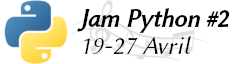


Citer : Posté le 26/10/2020 10:47 | #
The problematic file appeared as C.Basic failed to save a program to storage memory.
In a possibly similar situation, PhantomOverrideAlpha has met another storage memory lock apparently when trying to delete the INSIGHT add-in.
Citer : Posté le 15/09/2021 10:42 | #
Updates: There is a UCF member who also encountered the similar problem with mine.
https://community.casiocalc.org/topic/8033-how-do-you-reset-a-casio-fx-9750-giii/
https://community.casiocalc.org/topic/8097-casio-fx-9750giii-s-storage-memory-is-not-changeable/
https://community.casiocalc.org/topic/8099-casio-fx-9750giii-file-system-go-wrong/
https://www.cncalc.org/thread-24836-1-1.html
Citer : Posté le 03/05/2023 09:02 | #
Updated the thread as my fx-9750GIII is now in the unusable state just like what happened in August 2020. This time the procedures for reproducing the bug are clear for my case.
Citer : Posté le 03/05/2023 09:54 | #
Thanks for the update. Having a protocol to reproduce is very good because then we can narrow down the issue and experiment with fixes. I'm a bit busy at the moment, but it seems like it would be a really good idea to go into the code (which I now realize we do have!) and look for the Bfile code that is triggered by your instructions.
Citer : Posté le 03/05/2023 10:46 | #
An interesting thread found on cnCalc: https://www.cncalc.org/forum.php?mod=redirect&goto=findpost&ptid=24682&pid=244556
已找到答案了,9750giii的系统对文件有了比较严格的限制,退出软件的时候,文件如果没有关闭,再次打开软件会因为文件被占用,导致程序崩溃,然后死机。
(Translation) Found the reason (of this storage bug). The filesystem of fx-9750GIII has harsher restrictions on the files. When quitting from an add-in, if the file is not closed, attempting to reopen the add-in will lead to the crash as the file is occupied.
This might explain why Bfile can be stuck in "file opened" state. 🤔
Anyhow, one thing to mention, apparantly C.Basic does not support viewing nested subfolders as its own file manager derives from WSC & FVM by Wudy which is specifically developed for CASIOWIN filesystem instead of Fugue filesystem.
Citer : Posté le 03/05/2023 10:56 | #
@Lephenixnoir:
Oh wait the Bfile part was already mentioned here and you replied too: https://community.casiocalc.org/topic/8033-how-do-you-reset-a-casio-fx-9750-giii/#entry64011
Btw, the syscall you suggested to me before to fix this bug is BFile_CloseFile() but I forgot the exact parameters
Citer : Posté le 03/05/2023 17:25 | #
For reference, before we forget: this is what file descriptors look like: https://bible.planet-casio.com/yatis/software/fs/fugue.html#file-descriptor
My suggestion was thus something along the lines of
Syscall(0x42D, 0x01000000+X)
Next
though I'm being told it just always returns -2 (ie. file descriptor does not correspond to an open file) so apparently the numbers for the lower field (C in the documentation) are more random than just from 1 to some limit N.
Citer : Posté le 03/09/2023 20:00 | #
then after when i try to delete or add files to mainmem, it shows that i have modified it but when i test it on the calculator... nothing has changed.
Citer : Posté le 03/09/2023 20:11 | #
You seem to be describing a main memory problem. Is your storage memory still working? Is the calculator straight up crashing?
Citer : Posté le 03/09/2023 20:16 | #
i cannot do anything in the files of the calculator... i cant add or delete programs
all the installed games and normal functions are still usable, it is when i connect the calculator to the laptop when the calculator displays "Data conversion failed"
You seem to be describing a main memory problem. Is your storage memory still working? Is the calculator straight up crashing?
grrrr..... i have tried to delete some addins by doing it on pc but they just dont delete.....
NOOO..... I have tried reseting and deleting the addins but they dont go away. even when I delete them one by one they are gone but then suddenly re-appear... what do i do
whenever i try to put a new addin to my calc the pc displays: error 0x8007045D:the request could not be performed because of an I/O error
Edit Dark Storm : fusion de 6 posts en un
Citer : Posté le 04/09/2023 09:19 | #
Please read the threads linked above and report whether you can do the tricks and what you get if they don't work. You can also try to use OS Error mode to install a new OS.
This is a difficult problem and being methodical is essential. It'd be a lot more helpful if you could organize what you tried and what results you got in neat posts instead of spamming it across multiple topics.
Citer : Posté le 04/09/2023 20:58 | #
ok sorry, i have tried all the resets, they do not do anything. i will try the OS error mode but i am unsure how to do it...
Citer : Posté le 04/09/2023 21:10 | #
You can enter it with the following protocol:
1. Turn off the calculator
2. While maintaining [F2], [4] and [AC/ON] pressed at the same time, press and release the RESTART button at the back
3. After a second or two, release [F2], [4] and [AC/ON]
4. Then, press [9], release it, press [×], release it
No need to hurry during step 3 and 4, the full sequence from pressing RESTART to pressing [×] should take you 3 or 4 seconds (which is quite long).
If you do this properly you'll get an "OS ERROR! Please Update OS" screen and from there you can plug the calculator to the computer via USB and use the official OS update program to reinstall the OS.
Citer : Posté le 04/09/2023 21:21 | #
hm, am i supposed to maintain pressing the Restart button at the back Then press f2,4, and AC/ON? i am having a bit of trouble pressing f2, 9, ac/on, and the reset button at the same time
Citer : Posté le 04/09/2023 21:23 | #
i have tried your instructions, but they just take me to the main menu i did not see OS ERROR
Citer : Posté le 04/09/2023 21:34 | #
It's a bit tricky, for sure. What I personally do is I hold a pen up between my knees. Then I grab the calculator face up with both hands and press the [F2], [4] and [AC/ON] keys. While maintaining these keys pressed I push the calculator down on the pen (still face up) to press the RESET button. You only have to press the RESET button for a split second.
Note: in your previous message you wrote about [F2], [9] and [AC/ON]. Make sur you press [F2], [4] and [AC/ON].
You should also do steps 3 and 4 before the main menu shows up. I think I usually finish these two steps while the black square in the top right corner is still visible. If you see the main menu, then you either missed the timing or pressed/released some keys too fast and the calculator didn't pick up the action.
Citer : Posté le 05/09/2023 05:38 | #
good idea
Citer : Posté le 05/09/2023 05:43 | #
OH IT CAME UP, I SEE OS ERROR Please update OS what do i do now
Citer : Posté le 05/09/2023 06:07 | #
ok, i downloaded the OS from the casio website but i don't see the calculator pop up thing when i plug it into the pc. What do I do now?
Citer : Posté le 05/09/2023 08:39 | #
In the OS ERROR mode the calculator is constantly in receive mode through USB. You might not have a sound when you plug it in but you can check in the device manager that it's here. Make sure to push the cable all the way through on the calc side, sometimes it doesn't hold very well.
Then on the PC, start the OS update program (this one contains the latest fx-9860G III update), ignore the first few steps that tell you to turn off/disconnect the calculator, and press Ok until it starts reinstalling the OS.