Another way to get into OS Error page
Posté le 24/08/2020 11:52
Related thread:
https://www.omnimaga.org/casio-calculator-programming-news-and-support/secret-debug-menu
This method only works on calculators that come with
SH4A MPU.
The original method requires to press [F2] [4] [AC/ON] plus the RESTART button first which needs more than 2 hands to do it. Now, here is the more optimized one.
1. Turn off the calculator
2. Press [OPTN] [EXP] [AC/ON] to have the entering Diagnostic Mode pop-up
3. Press [EXIT]. This toggles
RESTART for you.
4. Just the time you press [EXIT],
quickly press [OPTN] [EXP] [AC/ON] again to enter OS Error page. You can let one of your hands ready for the step 4 and the another one to press [EXIT].
For fx-CG users: As soon as you saw a grey screen while performing step 4, immediately release all the keys to get into OS Error page, otherwise it will trigger "Please SD Card Insert" page instead which is potentially dangerous as it can
corrupt your calc's filesystem! If you accidentally reached this page, press RESTART button to exit instead of [EXIT].
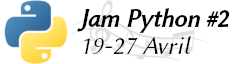
Citer : Posté le 24/08/2020 12:00 | #
Can confirm it works on an upgraded fx9750GII, this could be very useful!
Citer : Posté le 24/08/2020 12:02 | #
@Kbd2:
Nice!! This saves steps and time too
Citer : Posté le 24/08/2020 12:07 | #
Works on my graph 75+E (fx-9750GII) too
(Et de toute façon, vous pouvez pas dire le contraire)
MultipliCasio
RDM Calculs
Back Mirror
A Switch To The Top C
Citer : Posté le 24/08/2020 12:09 | #
@Tituya
Isn't Graph 75+E a variant of fx-9860GII?
Citer : Posté le 24/08/2020 12:11 | #
Graph 35+E with a Graph 75+E OS
Citer : Posté le 24/08/2020 12:11 | #
Hmm it's an upgraded graph 35+E.
I don't know the correct international name of this
But it works well
(Et de toute façon, vous pouvez pas dire le contraire)
MultipliCasio
RDM Calculs
Back Mirror
A Switch To The Top C
Citer : Posté le 24/08/2020 12:16 | #
This trick was accidentially created when I was trying to fix my Fugue using Colon's method
https://egadget.blog.fc2.com/blog-entry-685.html#comment5486
Citer : Posté le 24/08/2020 13:00 | #
Nice trick! The Graph 75+E is basically the fx-9860G II, in France the fx-9860G series got split like this:
• Original fx-9860G = Graph 85
• fx-9860G II SD = Graph 95 SD
• fx-9860G II = Graph 75
Then the Graph 75 evolved into Graph 75+ and Graph 75+E like other French models.
Citer : Posté le 24/08/2020 20:18 | #
I posted this tutorial too on cnCalc
https://www.cncalc.org/thread-24718-1-1.html
Citer : Posté le 11/04/2023 11:12 | #
Update
I realized I had posted this tutorial years ago and thus tried this method on my fx-CG20CN. At first I ran into "Please SD Card Insert" page and thought that this method didn't work, then I accidentally press [EXIT] and for some reason it triggers "NOR Flash Program" and I felt like something went wrong so I immediately press RESTART button. Unfortunately, this function made all of my add-ins unable to be opened and I had to do a complete reset.
Later I came across this thread and knew this is for erasing system information, especially [EXIT] which may corrupt the filesystem. Almost screwed up my fx-CG20CN
Interestingly, this key procedure can still lead to OS Error page in fx-CG calcs, but for a short period of time, according to the last section of the above thread.
Updated this tutorial for fx-CG users