Original title: How to use emulators forever (technically)
Recommended requirement
- Idle PC that installed Windows 7/8.1/10
- Virtual Machine
Note
This tutorial is written in Windows 10.
I'm not 100% sure if this tutorial works in your PC, but for me it is successful. Thus, I need your help to confirm this method.

I will update immediately if someone succeed.
You have to repeat this tutorial after 90 days trial is expired and it involves a whole reset of PC. That's why you need a idle PC to do this (unless your main PC really need to be reset). Sorry about that.
 Method 1 (Recommended, for Windows 8.1/10)
Method 1 (Recommended, for Windows 8.1/10)
1. Open Settings > Updates & Security > Recovery.
2. Click "Get started" button below the "Reset this PC".
3. Choose "Remove everything". (This step is important!)
4. Click "Next".
5. Click "Reset" and wait until the process is done.
6. Download the emulators to check if the trial is reset to 90 days.
Method 2 (for Windows 7/8.1/10)
1. Download Microsoft Windows and Office ISO Download Tool from:
https://heidoc.net/joomla/technology-science/microsoft/67-microsoft-windows-and-office-iso-download-tool
2. Choose your preferred Windows version.
3. Check the edition of Windows you installed by opening Settings > System > About.
4. Select the edition of your Windows. (Recommended latest version)
5. Choose your language.
6. Choose 32-bit or 64-bit depending on your system type (operating system), then click confirm to download.
7. Click "Accept" and then "Next".
8. Choose "Upgrade this PC" and then "Next".
9. Click "Change what to keep".
10. Similar to method 1, you must choose "None" to reset all the things.
11. Choose "Next" and then "Install", and wait until the process is done.
12. Download the emulators to check if the trial is reset to 90 days.
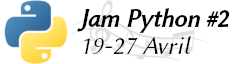
 )
) I will update immediately if someone succeed.
I will update immediately if someone succeed.
Citer : Posté le 29/01/2020 12:50 | #
I think I was able to fool the installer once by manually removing all keys relating to
the emulator from the registry, but I may be mistaken here. If you're using Wine
you can also simply select a new WINEPREFIX after the 90 days have run out.
Citer : Posté le 29/01/2020 13:12 | #
Thank your for sharing. My usual trick is to run it into a VM (no choice there since I don't have Windows install on my primary disl!) and just recreate the VM as needed. Apparently yours is similar.
I think I was able to fool the installer once by manually removing all keys relating to
the emulator from the registry, but I may be mistaken here.
I think this is a standard trick because the expiry date is written there. I've never done it before though...
Citer : Posté le 29/01/2020 15:38 | #
@Metalvoidzz:
I am bit surprised that you are here!
And thanks for telling me about Wine.
@Lephenixnoir:
(Metalvoidzz is a UCF member like me, so we knew each other
https://www.planet-casio.com/Fr/forums/topic15178-2-emulez-gratuitement-une-casio-graph-75-sur-votre-ordinateur.html
Breizh_craft told me that this tutorial is similar to the brutal method of this article
Citer : Posté le 29/01/2020 15:43 | #
I see. Welcome Metalvoidzz! Hope you enjoy your stay.
Correct, but we might have not known at all without you posting, so no problem there. Also not everyone wants to use a Windows XP VM, or it might just not work. It's always nice to have a backup method
Citer : Posté le 29/01/2020 18:12 | #
Would a reg script to automatically reset the date&time be problematic?
Ecrivez vos programmes basic sur PC avec BIDE
Citer : Posté le 22/02/2020 11:53 | #
@Zezombye
(Late reply)
I'm not sure if Casio emulator use regedit as the reference of license, but first regedit is a big mess and you probably need a lot of time to search.