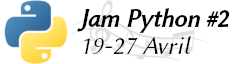
Posté le 30/04/2017 11:08



Planète Casio v4.3 © créé par Neuronix et Muelsaco 2004 - 2025 | Il y a 65 connectés | Nous contacter | Qui sommes-nous ? | Licences et remerciements
Planète Casio est un site communautaire non affilié à Casio. Toute reproduction de Planète Casio, même partielle, est interdite.
Les programmes et autres publications présentes sur Planète Casio restent la propriété de leurs auteurs et peuvent être soumis à des licences ou copyrights.
CASIO est une marque déposée par CASIO Computer Co., Ltd
Mrvoxy Invité
Citer : Posté le 13/11/2019 01:23 | #
Yes, that is what I would like
Your way of saying it is much clearer
There is no way to make the cursor behave that way right now in version 2.35, correct?
Citer : Posté le 13/11/2019 01:56 | #
maybe have the first "blink on" last 1.5x - 2.0x times longer?
Citer : Posté le 13/11/2019 07:10 | #
@Piu58
Thanks for applications for C.Basic.
@Shadow15510
As I answered @Captainluigi,
Since all subprograms are read at the start of the program, they cannot be specified with strings variables in the current version.
I would like to explore the possibilities in future updates.
@Disperseur
Could you show me the program that caused the "Type Mismatch ERR" error?
@Mrvoxy
Thanks for the godd suggestion!
I think that this update has solved it.
@Redcmd
The displayed cursor disappears by Getkey().
It took a long time for the cursor to appear again, making it difficult to see.
It became easier to see by changing the interrupt time to the minimum.
2.36 beta for Graph 35+USB/35+EII/75/85/95 (SD)
https://pm.matrix.jp/CB/CBASIC236beta.zip
-Improved the display frequency of the mini font cursor of the editor.
1.36 beta for CG10/20/50/Graph90+E.
https://pm.matrix.jp/CB/CBASICCG136beta.zip
-Improved the display frequency of the cursor of the editor.
Overclocking utilitaire Ftune/Ptune2/Ptune3 est également disponible.
Si vous avez des questions ou un rapport de bogue, n'hésitez pas à me le faire savoir.
Citer : Posté le 13/11/2019 07:15 | #
@Sentaro: these ones :
Send(List 1)
Receive(List 1) //receiving program
-Planétarium 2
Citer : Posté le 13/11/2019 07:39 | #
Ok! Thanks!
It is necessary to create a List of the same size on the receiving side.
Reciive(List 1)
Overclocking utilitaire Ftune/Ptune2/Ptune3 est également disponible.
Si vous avez des questions ou un rapport de bogue, n'hésitez pas à me le faire savoir.
Citer : Posté le 13/11/2019 12:18 | #
Oh, yes, so the Receive() function do not format the list gaved in argument
Ajouté le 13/11/2019 à 12:26 :
Ok nice, it works
So I suppose that it is the same for the matrices ?
-Planétarium 2
Citer : Posté le 13/11/2019 12:57 | #
The send() command does not send index information of Mat/List.
It is a data-type and length and data transfer.
In other words, if the data-type and length are the same, you can send a list and receive it by matrices.
Overclocking utilitaire Ftune/Ptune2/Ptune3 est également disponible.
Si vous avez des questions ou un rapport de bogue, n'hésitez pas à me le faire savoir.
Citer : Posté le 13/11/2019 19:21 | #
Hi all C.Basic fans
(Sorry that I don't know French
I am CalcLoverHK, a member from UCF who active in C.Basic forum. I just created an account here for communications.
Recently I have started a proofreading project with sentaro21 named C.Basic User's Guide. It is a PDF manual with improved expressions. Currently I would like to have English (maintained by me), Japanese (maintained by sentaro21) and French versions. I would like to confirm who will contribute the French version of the project here.
Thank you for helping.
Cheers
CalcLoverHK
Citer : Posté le 13/11/2019 20:49 | #
Hi CalcLoverHK, welcome on Planète Casio! I am delighted to see people from other communities and countries bridging the sites.
I am the author of the translated version of the C.Basic reference which you can find here: https://gitlab.com/sentaro21/cbasic/blob/master/FX/Manual_FR.txt
I would be interested to contribute to the manual. I don't know how large a document this would be, but unless you're planning on something really large and technical (like 1 MB of text), I think I can be of help to translate English to French.
Have you worked out any project details yet?
Citer : Posté le 14/11/2019 00:52 | #
@Calcloverhk
Thanks a lot always!
@Lephenixnoir
Thank you very much for your great contribution.
The English PDF is being prepared by @Calcloverhk based on the English manual.
It's probably a little bigger than the English manual.
I would appreciate it if you could translate the PDF version of French again.
The PDF project has just begun, so we will contact you again once the details are finalized.
Since the 2.34/1.34 ,There was a serious enbug that caused text conversion twice when running the program, resulting in a memory shortage.
I fix it and re-updated.
Please re-download 2.36 & 1.36.
2.36 beta for Graph 35+USB/35+EII/75/85/95 (SD)
https://pm.matrix.jp/CB/CBASIC236beta.zip (re-updated)
1.36 beta for CG10/20/50/Graph90+E.
https://pm.matrix.jp/CB/CBASICCG136beta.zip (re-updated)
Overclocking utilitaire Ftune/Ptune2/Ptune3 est également disponible.
Si vous avez des questions ou un rapport de bogue, n'hésitez pas à me le faire savoir.
Citer : Posté le 14/11/2019 06:32 | #
Hi Lephenixnoir
Thanks for helping as always!
The C.Basic User's Guide Project aims to unify all the current text manuals and appendices into one and improve the appearance (its style is like Casio's one), better organizations and expressions. Also, it lists all C.Basic programs no matter they are work-in-progress or completed. Therefore, the size of it may be larger than the old one, but considering all the text manuals, it should help decrease the whole size of C.Basic ZIP package.
Currently the document is around 50% done. The remaining part is the command reference. As C.Basic has so many extended commands, it takes up literally half or more of the User's Guide and the expressions here are not elaborated well, so I always ask sentaro21 for clarifying the functions of the commands.
Hope my information helps you understand it.
Cheers
CalcLoverHK
Citer : Posté le 14/11/2019 08:07 | #
@Calcloverhk
Thanks!
@Captainluigi
@Shadow15510
Although it is a specification addition from the current specification,
I tried to be able to use a string variable to specify the sub-program name of the Prog command.
(There are restrictions on how to use.)
2.36 beta for Graph 35+USB/35+EII/75/85/95 (SD)
https://pm.matrix.jp/CB/CBASIC236beta.zip (re-updated)
1.36 beta for CG10/20/50/Graph90+E.
https://pm.matrix.jp/CB/CBASICCG136beta.zip (re-updated)
-Added the specification that string variable can be used to specify the sub-program name of the Prog command.
(In the main program, the sub-program must describe the Prog command that has a character string as an argument.)
"PROG1"→Str 1
Prog Str 1
Stop
Prog "PROG1" // Not run but need this
Overclocking utilitaire Ftune/Ptune2/Ptune3 est également disponible.
Si vous avez des questions ou un rapport de bogue, n'hésitez pas à me le faire savoir.
Citer : Posté le 14/11/2019 09:13 | #
Wow, that sounds like a great manual. I'll be happy to help!
Which technology are you using to write the manual? Is it a document editor such as LibreOffice or Word (if yes, do you have versioning)? Would it be LaTeX by any chance?
If there are parts of the manual that are complete and you can share, I'd like to have a look. Also, it's going to take me a while to translate everything so an early look is probably not bad.
Citer : Posté le 14/11/2019 12:28 | #
Thank you very much.
I feel very encouraged by your help.
I do n’t know which technology is best,
I'm going to work from a Word document to a PDF.
Overclocking utilitaire Ftune/Ptune2/Ptune3 est également disponible.
Si vous avez des questions ou un rapport de bogue, n'hésitez pas à me le faire savoir.
Citer : Posté le 14/11/2019 12:33 | #
I do n’t know which technology is best,
I'm going to work from a Word document to a PDF.
Since the project is 50% done, is there still a choice? :o
Also, for collaborative documents (not necessarily the case here) I personnaly use LaTeX and Git. The advantage is that LaTeX files are plain text, thus easy to version. Also the formatting and style is defined only once and it is less difficult to apply style changes to a whole document at once.
For this project, I think I will use the same tools as CalcLoverHK.
Citer : Posté le 14/11/2019 13:26 | #
The PDF project is based on the English version by CalcLoverHK.
He uses Word, so I want to follow it.
But it seems convenient to use LaTeX and Git.
Overclocking utilitaire Ftune/Ptune2/Ptune3 est également disponible.
Si vous avez des questions ou un rapport de bogue, n'hésitez pas à me le faire savoir.
Citer : Posté le 14/11/2019 13:49 | #
The PDF project is based on the English version by CalcLoverHK.
He uses Word, so I want to follow it.
Ah, that's a pity. I'm a free software user without Word, so I will probably have to deviate a bit.
Let's wait for CalcLoverHK to log in back and see what solutions are available.
Yes, to be honest the model where the document is a plain text source and is compiled to PDF is very satisfying to me. I like the clarity of the text code as compared to the graphical interface where many document properties, formatting marks, and styles are not visible. I feel like the graphical interfaces hide the document from the user instead of showing it to them.
Citer : Posté le 17/11/2019 16:59 | #
Hi sentaro21 & Lephenixnoir
I use Word 2016 in my school's computer. (I actually don't have Office
Actually, the minimum requirement of editing my document should be Office 2007 because this version support DOCX, so you need to have a word processor that support Word 2007 format or onward.
Apart from LibreOffice as Lephenixnoir said, there is also an office app called WPS Office (Chinese manufacturer). Well basically, it is a clone of Office 2016, so the compatibility may be higher than LibreOffice. You can use it if you don't mind the not-so-friendly ads.
And here is the prototype of my project. Have a look.
DOCX version: https://drive.google.com/open?id=1DyfBQ7nUbiVLZ85LfwZcOcjLoSwrQVuT
PDF version (recommended): https://drive.google.com/open?id=1iCR7MC7SNo6U2aPKtaY3b11mTFVmz_3e
Cheers
CalcLoverHK
Citer : Posté le 17/11/2019 17:03 | #
Nice
Citer : Posté le 17/11/2019 17:06 | #
Thanks Massena
Citer : Posté le 18/11/2019 08:22 | #
@Calcloverhk
Thanks!
That's very good.
@Lephenixnoir
Since there is already Manual_FR.txt,
I would like to create DOCX from Manual_FR.txt for French PDF.
I would be happy if you could correct the mistake there.
Overclocking utilitaire Ftune/Ptune2/Ptune3 est également disponible.
Si vous avez des questions ou un rapport de bogue, n'hésitez pas à me le faire savoir.