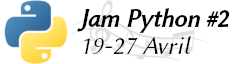
Posté le 30/04/2017 11:08



Planète Casio v4.3 © créé par Neuronix et Muelsaco 2004 - 2025 | Il y a 136 connectés | Nous contacter | Qui sommes-nous ? | Licences et remerciements
Planète Casio est un site communautaire non affilié à Casio. Toute reproduction de Planète Casio, même partielle, est interdite.
Les programmes et autres publications présentes sur Planète Casio restent la propriété de leurs auteurs et peuvent être soumis à des licences ou copyrights.
CASIO est une marque déposée par CASIO Computer Co., Ltd
Citer : Posté le 06/05/2019 09:37 | #
Perfect !! Thank you !!
Citer : Posté le 06/05/2019 13:08 | #
Salut.
J'ai eu un bug qui m'a foutu en l'air mon jeu sur lequel je travaille depuis 1 mois.
J'étais en train de rajouter une commande ( ClrMat )
Et soudain , j'ai un pop up : can't find ( my game name.g1m) (-8) , and now i cant open the game
It says : not support file ( code 0 ).
Passé ici il y a peu. ಥ‿ಥ
Jouez à Mario sans arrêt sur votre Casio !
City Heroes
Piano Casio
Micro GIMP
Citer : Posté le 06/05/2019 14:02 | #
Sorry for the bug.
Did it disappear when you saved the program file?
Could you tell me more details?
Overclocking utilitaire Ftune/Ptune2/Ptune3 est également disponible.
Si vous avez des questions ou un rapport de bogue, n'hésitez pas à me le faire savoir.
Citer : Posté le 06/05/2019 14:03 | #
Sorry for the bug.
Did it disappear when you saved the program file?
Could you tell me more details?
İt happens when i saved.
Now i cant open if .
Ajouté le 06/05/2019 à 14:04 :
Only it says not support file , code : 0
Passé ici il y a peu. ಥ‿ಥ
Jouez à Mario sans arrêt sur votre Casio !
City Heroes
Piano Casio
Micro GIMP
Citer : Posté le 06/05/2019 14:12 | #
Does the saved file exist?
Is it possible to transfer the file by FA-124?
Overclocking utilitaire Ftune/Ptune2/Ptune3 est également disponible.
Si vous avez des questions ou un rapport de bogue, n'hésitez pas à me le faire savoir.
Citer : Posté le 06/05/2019 15:54 | #
Does the saved file exist?
Is it possible to transfer the file by FA-124?
İ will try at home
Passé ici il y a peu. ಥ‿ಥ
Jouez à Mario sans arrêt sur votre Casio !
City Heroes
Piano Casio
Micro GIMP
Citer : Posté le 06/05/2019 19:58 | # | Fichier joint
Fichier joint
Does the saved file exist?
Is it possible to transfer the file by FA-124?
Here is the file :).
Passé ici il y a peu. ಥ‿ಥ
Jouez à Mario sans arrêt sur votre Casio !
City Heroes
Piano Casio
Micro GIMP
Citer : Posté le 07/05/2019 08:52 | #
Thanks for the file.
Unfortunately it is completely broken.
If it is a bug in 1.98beta, it may have been fixed by this update,
Please keep backup frequently.
Here is new updated.
Please replace the previous 1.98beta immediately.
https://pm.matrix.jp/CB/CBASIC198beta.zip (re-re-re-uploaded)
-Fixed the bug that external font may be broken when using the hidden memory.
Overclocking utilitaire Ftune/Ptune2/Ptune3 est également disponible.
Si vous avez des questions ou un rapport de bogue, n'hésitez pas à me le faire savoir.
Citer : Posté le 07/05/2019 09:25 | #
Thanks for the file.
Unfortunately it is completely broken.
If it is a bug in 1.98beta, it may have been fixed by this update,
Please keep backup frequently.
Here is new updated.
Please replace the previous 1.98beta immediately.
https://pm.matrix.jp/CB/CBASIC198beta.zip (re-re-re-uploaded)
-Fixed the bug that external font may be broken when using the hidden memory.
İ was in 1.96
I have just one question :
Why did it breaks ?
Passé ici il y a peu. ಥ‿ಥ
Jouez à Mario sans arrêt sur votre Casio !
City Heroes
Piano Casio
Micro GIMP
Citer : Posté le 07/05/2019 10:10 | #
I'm sorry.
The cause of the bug of 1.96 is not yet known.
Please wait for a while.
Overclocking utilitaire Ftune/Ptune2/Ptune3 est également disponible.
Si vous avez des questions ou un rapport de bogue, n'hésitez pas à me le faire savoir.
Citer : Posté le 07/05/2019 15:00 | #
I'm sorry.
The cause of the bug of 1.96 is not yet known.
Please wait for a while.
Okay , no problem
Now I am working on a better version of my program
Passé ici il y a peu. ಥ‿ಥ
Jouez à Mario sans arrêt sur votre Casio !
City Heroes
Piano Casio
Micro GIMP
Citer : Posté le 07/05/2019 15:11 | # | Fichier joint
Fichier joint
Thanks.
The bug has not been reproduced yet,
The latest 1.98 may be better than before.
Ajouté le 11/05/2019 à 10:38 :
Here is new updated version.
for CG10/20/50/Graph90+E version.
https://pm.matrix.jp/CB/CBASICCG084.zip
-Added Rotate&Zoom option of _Rectangle/_Polygon command.
(format)_Rectangle x1,y1,x2,y2, border_width, border_color, fill_color[,chance/brend%][,angle][,center_X][,center_Y][,zoom%]
(format)_Polygon *ary_x, *ary_y, vertices, color[,chance/brend%][,angle][,center_X][,center_Y][,zoom%]
If [center_X][center_Y] are omitted, The center of the drawn image is specified.
(example ) see "ML_sampleCG" folder.
-Fixed the bug that debug mode is not canceled when break and then edited. (enbug 0.82)
-Fixed the bug that can not load the external font file.
-Fixed the bug that caused memory error of input "?" command of string.
-Changed specification of maximum loop stack level.
(for~Next :upto 4 level -> 8)
(While~WhileEnd :upto 6 level -> 8)
(Do=LpWhile :upto 6 level -> 8)
(Switch~SwithEnd:upto 4 level -> 8)
-Added the list of JIS code is possible to select in GB font selection screen.(JIS=Japanese code)
Press the [^] key to change the list of JIS mode.
C.Basic 1.98beta for Graph 35+USB/75/85/95 (SD) is upload again.
Ajouté le 11/05/2019 à 15:23 :
Sorry,There were bugs remaining.
Please re-download 0.84.
for CG10/20/50/Graph90+E version.
https://pm.matrix.jp/CB/CBASICCG084.zip
-Fixed the bug that drawing color option 5 (Transmittance setting) of ML command did not work with the following commands.
_Horizontal
_Vertical
_Recangle
_FillPolygon
Overclocking utilitaire Ftune/Ptune2/Ptune3 est également disponible.
Si vous avez des questions ou un rapport de bogue, n'hésitez pas à me le faire savoir.
Citer : Posté le 11/05/2019 18:00 | #
The ML's command «_FillPolgon » didn't work correctly the color is transparent but I specify 1 in the color argument…
Thanks !
Citer : Posté le 11/05/2019 20:36 | #
@Sentaro: Is it possible to save a screen and reuse it as a background. I'm speaking about the Vram screen ?
-Planétarium 2
Citer : Posté le 12/05/2019 07:14 | # | Fichier joint
Fichier joint
@Shadow15510
This is a FillPolygon sample program using transparent colors.
[Fichier joint]ML_Poly5.g3m
The transparency is quite slow.
@Disperseur
You can use StoPict/RclPict.
Use RclPict instead of _ClrVram to initialize the background.
StoPict @1 // @ works in the current VRAM.
RclPict @1: // When used in ML command, a colon should be added.
This use in attached ML_Poly5.g3m.
Overclocking utilitaire Ftune/Ptune2/Ptune3 est également disponible.
Si vous avez des questions ou un rapport de bogue, n'hésitez pas à me le faire savoir.
Citer : Posté le 12/05/2019 08:40 | #
How come there are syntax exceptions with the colon when using ML? I've seen some of these in the manual, and I would think it confuses the users. What's the technical background? :o
Citer : Posté le 12/05/2019 09:24 | #
Do I have to load the picture that I want to save on de screen before using the StoPict command ? Because I would like to save the Vram as a Pict I order to reload it as background before drawing on de Vram
-Planétarium 2
Citer : Posté le 12/05/2019 09:40 | #
@Lephenixnoir
Although the Basic Casio compatible commands are always update the screen,
but ML commands are not update.
RclPict is the Basic Casio command, so there is always update.
When using ML, it is a waste in most cases, so add a colon to avoid updating the screen.
@Disperseur
Please use "StoPict @" to save the current VRAM.
Overclocking utilitaire Ftune/Ptune2/Ptune3 est également disponible.
Si vous avez des questions ou un rapport de bogue, n'hésitez pas à me le faire savoir.
Citer : Posté le 12/05/2019 09:42 | #
When using ML, it is a waste in most cases, so add a colon to avoid updating the screen.
Ah, that's right. I was confused, because there are several special cases (including f().B for some function or leading special characters for Text) and I don't remember them all.
Citer : Posté le 12/05/2019 09:46 | #
The screen updates can be controlled by RefreshCtrl/ RefrshTime.
When using the ML command,
Will stop all screen updates.
In this case the colon is not necessary.
Overclocking utilitaire Ftune/Ptune2/Ptune3 est également disponible.
Si vous avez des questions ou un rapport de bogue, n'hésitez pas à me le faire savoir.
Citer : Posté le 12/05/2019 09:52 | #
For the polygon, I don't understand, I would like to draw a green polygon, not a transparency polygon…